The SQL blueprint: Mastering entity relationship diagrams (ERD) - Lesson 1
Transform Complex Data into Simple Visual Stories

👋🏽 Hey, it’s Ismail. Welcome to data nomads lab newsletter on learning data analytics, career growth, networking, building portfolios, and interview skills to break into tech role as a high-performer.
Hey there, future data explorer!
Before we dive in, I want to highlight something important: Many SQL courses skip over ERDs and database relationships, jumping straight into SELECT statements and queries.
This is a huge mistake!
Understanding how tables are connected and what data they contain is crucial - it’s like trying to navigate a city without looking at a map first.
This knowledge will make writing SQL queries much more intuitive and help you avoid common mistakes.
Trust me, spending time understanding the database “blueprint” will save you hours of frustration later.
Let me show you a real-world example you are probably familiar with - an Amazon order:
Amazon order details showing customer information, shipping address, payment method, and order summary
Looking at this order page, you might see just one screen, but behind the scenes, this information is stored across multiple connected tables in a database:
A Customers table storing your name and shipping address
An Orders table with the order date and total
An OrderItems table listing individual items
A Products table with item details
A PaymentMethods table for your payment information
All these tables work together through relationships, which is exactly what we will learn about today using our Chinook database example!
Welcome to our first lesson on SQL and database fundamentals.
Today, we are going to learn about how data is organized in databases using something called an ERD (Entity Relationship Diagram).
We will use a real-world example of a digital music store database called Chinook - think of it as a mini iTunes or Spotify!
What We'll Cover
What is an ERD and why should you care?
Understanding tables and their relationships
Primary keys and foreign keys (with real examples!)
How to read crow’s foot notation (the special symbols that show relationships)
What is an ERD?
An ERD (Entity Relationship Diagram) is like a map of your database. Imagine you're looking at a blueprint of a music store:
Each room (table) has a specific purpose
Doors (relationships) connect different rooms
Items (data) are organized in specific ways
Here's the ERD for our Chinook database:
Understanding the Tables
Just like how Amazon’s order system connects customer, order, and product information, our Chinook music store database connects artists, albums, and tracks. Let's break down the main tables:
Artist
Contains information about music artists
Each artist has a unique
ArtistId(primary key)Stores the artist's name
Album
Contains information about albums.
Each album has a unique
AlbumId(primary key)Contains
AlbumTitleandArtistId(foreign key)
Track
Contains information about tracks (Individual songs).
Each track has a unique
TrackId(primary key)Contains information like Name, Composer, Duration
Customer
Contains information about customers.
Each customer has a unique
CustomerId(primary key)Contains FirstName, LastName, Email, etc.
Invoice
Contains information about invoices.
Each invoice has a unique
InvoiceId(primary key)Links to Customer through
CustomerId(foreign key)
Remaining Tables
MediaType, PlaylistTrack, Genre, Customer, InvoiceLine, Employee) follow the same logic as above.
Understanding Crow's Foot Notation
In our ERD, you will notice special symbols at the ends of the lines connecting tables. These are called crow's foot symbols, and they tell us about relationships:
One-to-One (1:1): ──|─────|──
One-to-Many (1:N): ──|─────<
Many-to-Many (N:M): ──>─────<Let’s look at real examples from Chinook:
Artist to Album (One-to-Many)
Artist ──|─────< AlbumThis means:
One artist can have many albums
Each album belongs to exactly one artist
Album to Track (One-to-Many)
Album ──|─────< TrackThis means:
One album can have many tracks
Each track belongs to exactly one album
Customer to Invoice (One-to-Many)
Customer ──|─────< InvoiceThis means:
One customer can have many invoices
Each invoice belongs to exactly one customer
Primary Keys: The Unique Identifiers
Think of a primary key like a social security number - it’s unique to each record. In Chinook:
Artist Table:
ArtistId (Primary Key) | Name
1 | AC/DC
2 | Accept
3 | AerosmithEvery table in Chinook has a primary key that ends with "Id" - this makes them easy to spot!
Foreign Keys: Creating Connections
Foreign keys are how we connect tables together. Let’s look at the Album table:
Album Table:
AlbumId (Primary Key) | Title | ArtistId (Foreign Key)
1 | For Those About... | 1
2 | Balls to the Wall | 2
3 | Restless and Wild | 2The ArtistId in the Album table points back to the Artist table, creating a connection.
Real-World Relationships in Chinook
One-to-One (1:1)
Employee and their manager (an employee can have one manager)
Not very common in Chinook, but important to understand
One-to-Many (1:N)
Artist → Albums (one artist has many albums)
Album → Tracks (one album has many tracks)
Customer → Invoices (one customer has many invoices)
Many-to-Many (N:M)
Playlist ↔ Tracks (through PlaylistTrack table)
One playlist can have many tracks
One track can be in many playlists
Want to see these concepts in action? Check out my TikTok video where I break down these concepts visually:
Practice Exercise
Open DB Browser for SQLite and explore Chinook:
Look at entity relationship diagrams (ERD) above
Find all tables columns that end with “Id” (these are primary keys)
Look for columns that reference other tables (foreign keys)
Try to draw the connections between Artist, Album, and Track
Key Takeaways
ERDs show us how data is connected in our database
Primary keys uniquely identify each record
Foreign keys create relationships between tables
Crow's foot notation tells us what type of relationship exists
Real-world data is usually connected through one-to-many relationships
Next Week
We will start writing our first SQL queries to extract information from the Chinook database.
Now that you understand how the data is organized, writing queries will make much more sense!
Bonus Challenge
Try to find all the foreign keys in the Track table. What other tables is it connected to, and why do these connections make sense for a music store?
Happy learning!



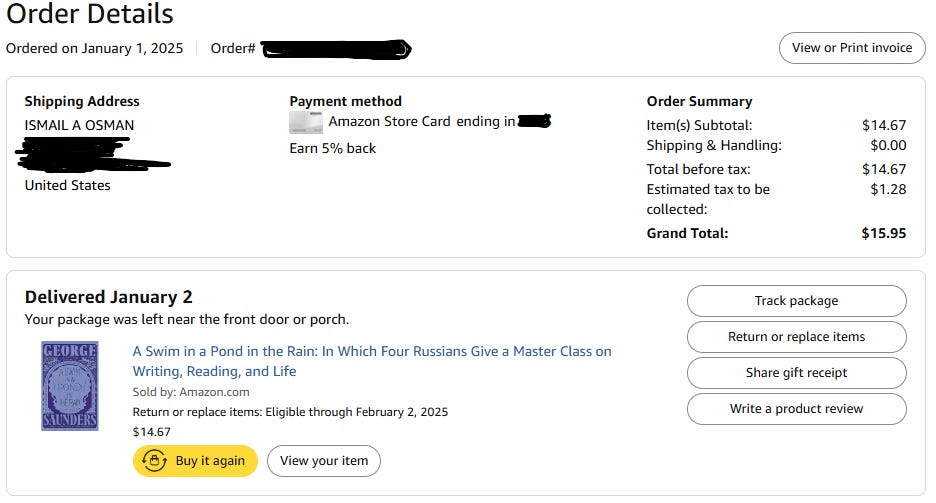
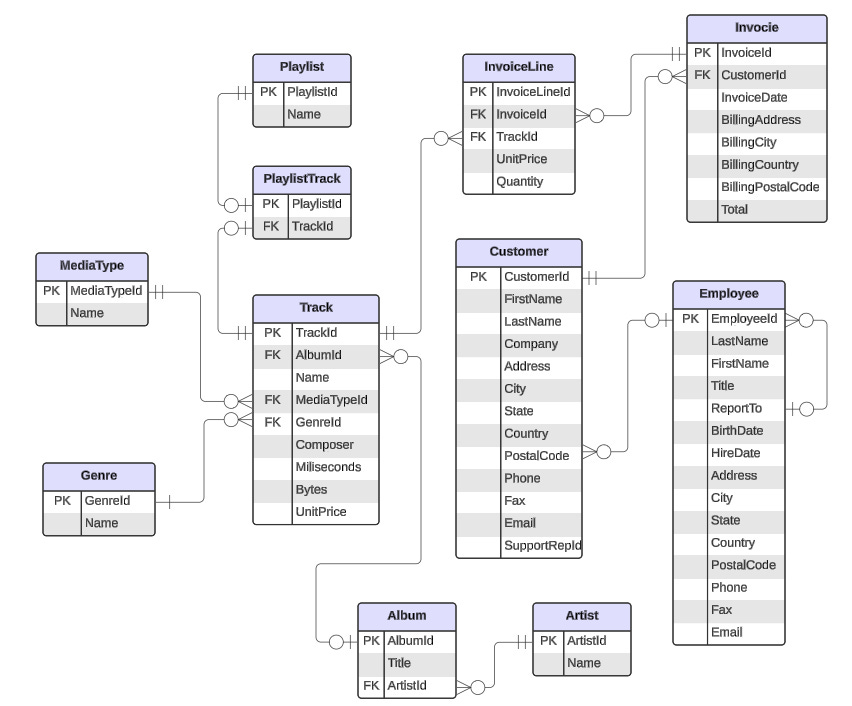
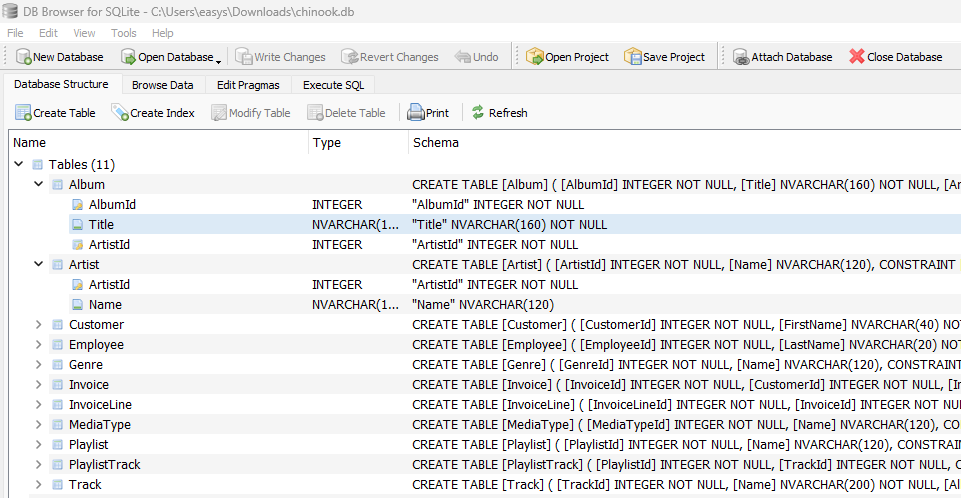
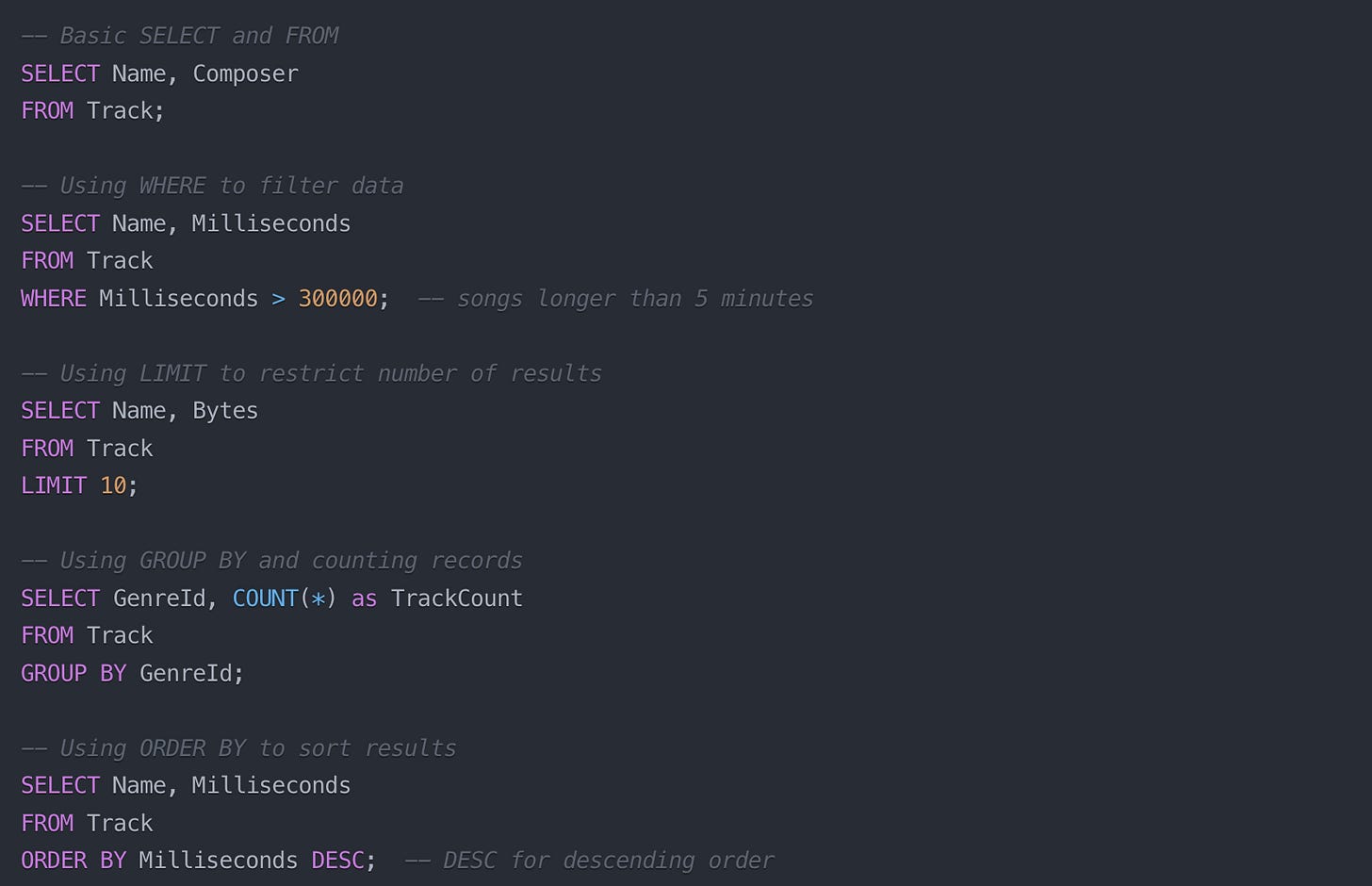
really great info, and your explain it better than my college professor